Description
Mood boards are a powerful tool for visualizing concepts and setting the tone for creative projects. This course teaches you how to create effective mood boards that communicate your vision and inspire your design process. You’ll learn how to gather and curate images, color palettes, textures, and typography to convey a particular mood or theme. The course covers both digital and physical mood boards, using tools like Pinterest, Canva, and Adobe Spark for digital mood boards. You’ll also explore how to use mood boards in various design projects, such as branding, interior design, and fashion. By the end of the course, you’ll be able to create mood boards that serve as a powerful visual reference for your creative work.
What you'll learn
What You’ll Learn in How to Create a Mood Board
In this course or guide, you will learn the fundamental principles of creating mood boards, how to source and curate design elements, and the skills necessary to effectively communicate visual concepts through mood boards. By the end of the course, you will be able to create compelling, cohesive mood boards for various creative fields, such as branding, interior design, fashion, UI/UX design, and more.
Core Skills You’ll Learn:
- Understanding Mood Boards: Grasp the purpose and importance of mood boards in creative processes.
- Curating Visual Content: Learn how to collect and organize images, textures, colors, fonts, and other design elements.
- Design Composition: Develop skills in arranging and balancing elements to create a harmonious visual narrative.
- Software Tools: Master digital tools for creating mood boards, such as Pinterest, Figma, Canva, or Adobe Spark.
- Target Audience Focus: Learn how to adapt mood boards to different projects and target audiences (clients, teams, personal projects).
- Mood and Theme Definition: Understand how to select the right theme or mood for your project and translate it visually.
- Effective Communication: Know how to present and explain your mood board to stakeholders or clients.




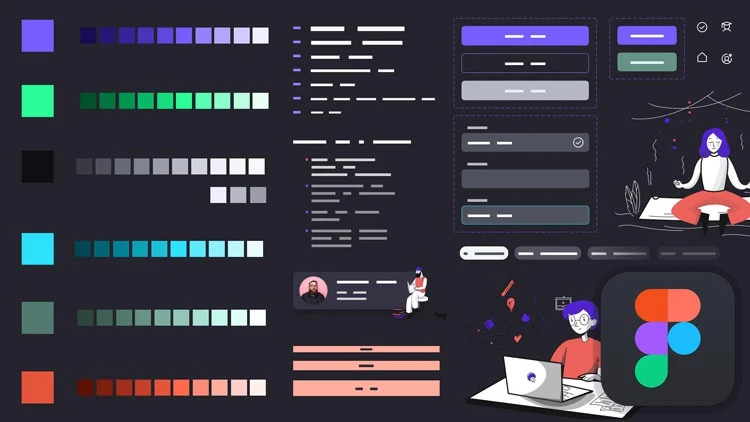

Tawa –
“This ‘How to Create a Mood Board’ online course was an absolute game-changer for me! The step-by-step guidance and practical exercises helped me refine my vision, gather inspiration, and create stunning mood boards that elevated my design projects. The instructor’s expertise and engaging approach made learning both enjoyable and empowering. I highly recommend this course to anyone looking to unlock their creativity and enhance their visual communication skills.”
Jimoh –
“This course was an excellent starting point for understanding the importance and process of mood boarding. The instructor’s clear explanations and practical exercises guided me through creating beautiful and effective mood boards. It truly empowered me to envision and communicate my design ideas with confidence and clarity. The course exceeded my expectations, providing valuable knowledge and inspiration that I will utilize in my future creative endeavors.”
Okechukwu –
“This online course is an absolute game-changer! The expert instructor guided me through the process of creating a mood board, providing invaluable insights and practical tips. The hands-on exercises helped me develop a clear vision for my project and explore different design concepts. I highly recommend this course to anyone seeking inspiration and a structured approach to creating powerful mood boards.”