Description
Logo design is an essential skill for any graphic designer, as it represents a brand’s identity. This course will guide you through the entire logo creation process, from conceptualization to final design. You’ll learn how to research and understand a brand’s vision, target audience, and industry to create logos that reflect its core values. The course covers design principles such as simplicity, scalability, and versatility, and how to use typography, color, and shapes effectively in logo design. You’ll also explore industry-standard software like Adobe Illustrator to bring your designs to life. Through hands-on projects, you’ll create logos that can be used for various purposes, from business cards to billboards. By the end of the course, you’ll have the skills to create professional logos that stand out.
What you'll learn
What You’ll Learn in Mastering Logo Design
In the “Mastering Logo Design” course, you’ll gain expertise in creating distinctive, meaningful, and effective logos. You will explore the entire logo design process from concept to final deliverable, learning both the technical skills and creative principles required to craft logos that resonate with brands and audiences. By the end of this course, you will be able to design professional-quality logos that communicate a brand’s identity and values.
Core Skills You’ll Learn:
- Logo Design Fundamentals: Understand the principles and concepts that make a successful logo.
- Designing for Different Industries: Learn how to tailor logos to various industries, such as tech, food, fashion, etc.
- Creative Process: Develop a structured approach to creating logos, from brainstorming to final execution.
- Typography and Symbolism: Learn how to choose the right typefaces and symbols to represent a brand’s essence.
- Color Theory: Master how to select color palettes that evoke the right emotions and messages.
- Vector Illustration: Gain proficiency in vector-based tools like Adobe Illustrator for creating scalable logos.
- Brand Identity Integration: Learn how to design logos that fit seamlessly into a broader brand identity.
- Client Communication: Understand how to communicate your logo designs to clients, get feedback, and refine your work.


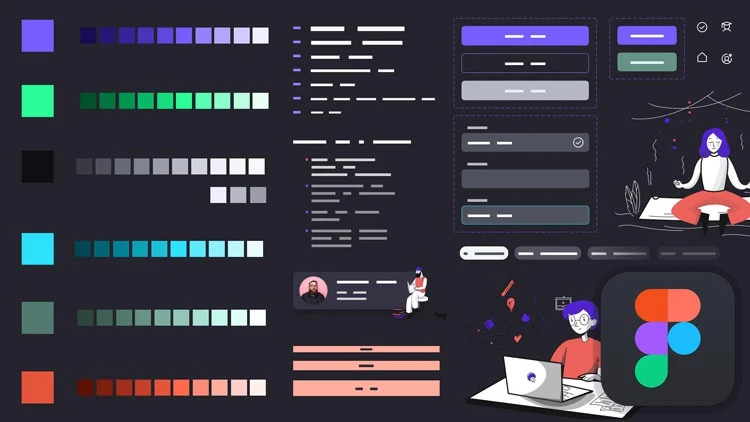



Rufai –
“Mastering Logo Design was an incredibly valuable course. The instructor’s expertise and clear explanations made complex concepts easy to understand. The hands-on exercises provided ample opportunity to apply my knowledge and develop my skills. I highly recommend this course to anyone looking to elevate their logo design abilities and leave a lasting impression with their designs.”
Dauda –
“I highly recommend the ‘Mastering Logo Design’ online course. The instructor’s expertise and clear explanations made it easy to understand the principles and techniques behind effective logo design. The hands-on exercises and assignments allowed me to apply my learning and improve my skills significantly. I now have the confidence to create professional-quality logos that meet the needs of my clients.”
Mubarak –
“Mastering Logo Design has completely transformed my approach to logo creation. The comprehensive video lessons, interactive exercises, and expert guidance have equipped me with the skills and confidence to design impactful and memorable logos. The course seamlessly combines theoretical knowledge with practical application, allowing me to hone my creativity and develop a strong foundation in logo design principles. With the knowledge I’ve gained, I’m now able to create logos that effectively convey a brand’s essence and make a lasting impression.”